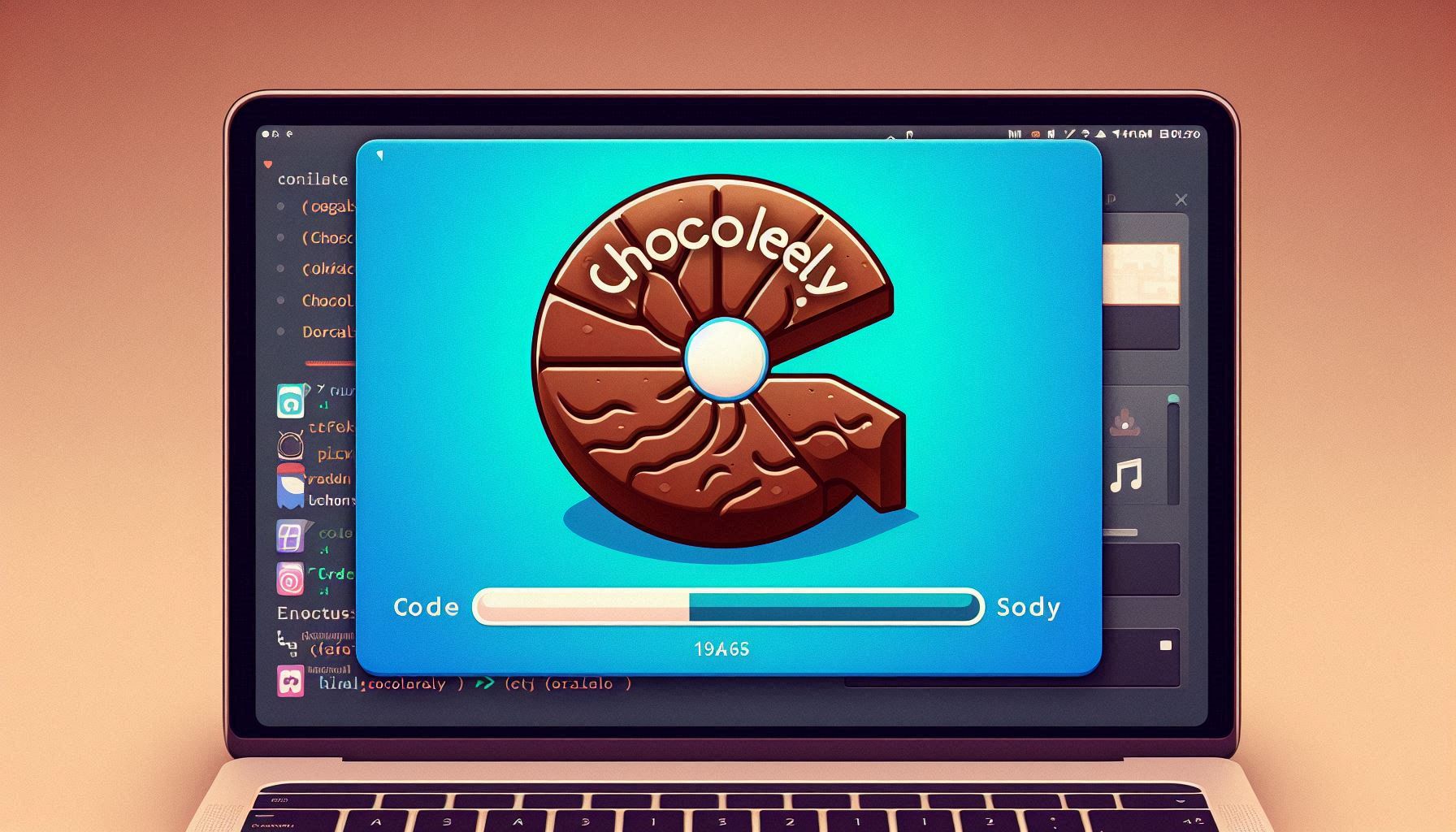Local Machine Apps Installation
Local Machine Apps Installation King’s Local Machine Apps Installation Click-Me Download the apps installation script and run it. Choose option 9 to install all the listed apps. 1 2 3 4 $url = "https://apps.kingtam.eu.org/scripts/win-apps.bat" $output = "$env:TEMP\myscript.bat" Invoke-WebRequest -Uri $url -OutFile $output Start-Process -FilePath $output Note: The above installation options are for x64 architecture only. Local Apps Adobe 7-Zip UltraVNCwin PotPlayer HoneyView Notepad++ Activate Windows with KMS Run “Command Prompt” as administrator...